Many business owners find it daunting to organize and manage the financial information of their companies. Some companies hire qualified and experienced accountants to manage the financial details, whereas others use specialized accounting software to manage their financial information. The accounting software has made it easier for small businesses to manage their books without any additional investment and personal support. Based on your needs, you can choose from several all-in-one accounting software programs.
But QuickBooks, developed and launched by Intuit, is more efficient in meeting your book keeping needs, in comparison to the conventional accounting software. Regardless of the type and scale of your business, you can use QuickBooks Pro or QuickBooks Premier to avail several benefits. In addition to using the software as a data hub to store your expenses and revenues, you can further use its features to track data about your customers, vendors and employees. Further, the software can generate customized invoices carrying your company logos and other details.
QuickBooks also come with a set of specialized features that makes it easier for you to manage your bills, carry on online banking transactions, and generate a variety of reports. Intuit also allows users to access QuickBooks in the Cloud. The innovative feature has helped many accountants to access the business details of their clients on the go. Now a professional can easily maintain, update and track his business details even when he is on the go. There are also certain features that make QuickBooks Cloud popular among the small, medium and large business owners. And that is why QuickBooks development is increasingly sought after.
What Makes Quickbooks #1 in Cloud Accounting?
Flexible Access to Business Data: Unlike the spreadsheets and conventional accounting software, QuickBooks allows you to easily organize your financial information in one place. You can use its built-in accounting features to calculate your finances without any error and ommission. Further, the automation of managing accounts will save your time and efforts on a daily basis. At the same time, you can enjoy some of the benefits of Cloud Computing including anytime, anywhere access to your business information and accounts. As you can access the financial transactions at your own pace, it will be easier for you to take more effective business decisions.
Smooth Data Sharing: Sometimes the financial information and data of a company need to be shared among several managers. Based on your policy, you can easily create access privileges to multiple users. Several users can further access and work with the financial information simultaneously, while the software will maintain detailed records of each user’s activities. So you can easily identify the changes made by each user, and contact the appropriate person to seek clarifications. The online information storage also enables you to allow users to access the financial information from different locations.
Reduced Implementation and Maintenance Cost: The QuickBooks online also eliminate the needs of downloading and installing software on the local drives of your computer. So you are not required to upgrade and maintain the software on a regular basis. The online version of QuickBooks will be upgraded automatically, and allow you to enjoy the additional features and functionalities without incurring any additional expenses. The reduced implementation and maintenance cost of the Cloud accounting software also makes it affordable for the small and local business owners.
Always Secure and Backed up Data: In addition to offering you additional features, QuickBooks Cloud also keep you data secure and take regular backups. As the safeguards used by QuickBooks are advanced and industry-recognized, there are effective in keeping your business information secure, inaccessible and private. QuickBooks also uses some of the advanced encryption technologies used by large banks and multinational financial institutions. You can set specific access privileges to allow authorized users to access the details. The external consultants and accountants can also be provided with temporary passwords to suit the nature and duration of their assignments.
Best Solution for Small Businesses: Some of the features offered by QuickBooks also allow small business owners to avoid hiring a fulltime accountant. As the features can be easily synced with your bank account, it becomes easier to bank online, and track your expensed and revenues. Further, the option to generate customized invoices and reports allows you not to invest in office stationeries and other software programs. A small company also saves money on buying and maintaining conventional accounting software.
Intuit regularly updates QuickBooks by incorporating more advanced features. The 2012 edition of the software came with three additional features like a lead center, an inventory center and a document center. These features enable you to avail the benefits of several financial software programs in a easy, convenient and inexpensive way.
We provide Quickbooks Customization services. To know what makes us expert Quickbooks programmers, please visit us at Mindfire Solutions.
Every organization wants customized applications for their business. Organizations using Salesforce CRM want their Salesforce-CRM to be customized so that it best fits their business processes, their scenarios, and their users. Although advanced Salesforce customization requires code changes involving Apex and Visualforce (and typically help of a Salesforce development services provider), most basic configuration and customization can be done through Salesforce-CRM's intuitive point-and-click admin interface.
A Salesforce Administrator has the required permissions and privilege to configure and customize to fulfill many common needs. Through "Personal Setup", all users can update their personal information like My Personal Information, Email, Import, Desktop Integration, and My Chatter Settings. However, if you are a Salesforce Administrator, you have many additional options at your disposal to configure and customize Application Setup and Administration setup.
App Setup:
App Setup is your doorway to Customize, Create, Develop, Deploy, Installed Packages, AppExchange Marketplace, and Critical Updates. You can customize a lot of things. One Salesforce Administrator may have the following Customize options in their Salesforce CRM: Tab Names & Labels, Home, Activities, Campaigns, Leads, Accounts, Contacts, Opportunities, Quotes, Forecasts, Cases, Self-Service, Call Center, Contracts, Solutions, Products, Partners, Ideas, Answers, Assets, Users, Console, Content Deliveries, Tags, Reports & Dashboards, Search, Chatter, and User Interface. For example, if you wanted to customize user interface for your organization's Salesforce users, you can get started from Admin User > Setup > App Setup > Customize > User Interface > ... you get the idea, right?
Administration Setup:
Similarly, Administration Setup provides a host of options. One may find options to Manage Users (Users, Roles, Profiles, Public Groups, Login History, etc), Company Profile, Security Controls, Communication Templates, Translation Workbench, Data Management, Monitoring, Mobile Administration, Desktop Administration, Email Administration, Google Apps, etc.in a typical organization's Administration Setup.
Enabling User Interface Settings:
The following are some common Salesforce customization (user interface) done by an Administrator:
• User Interface Node: This enables or disables features for all users. You may want to enable Hover Details to pop open a small balloon containing the most important information while hovering over links of records. You may to allows users to collapse or expand sections containing fields relevant to them through Collapsible Sections. You may want to allows users to double click on to a field and change the information contained therein instead of editing the whole page through Inline Editing. Or you may want to allows users, through Enhanced Lists, to change multiple records at once, to change columns, to see how many pages of records we have, etc.
• Profile Permissions: This determines how one sees Salesforce and what they can do in Salesforce. Not all profiles are created alike. You can control Tab visibility, Page layouts, and System permissions (like Report Builder) through Profile permissions.
• Chatter: Enabling feed tracking will place a Chatter feed at the top of an object page. Some of the fields (account name, account owner, opportunity name, etc) are automatically enabled when you turn on Chatter, but as an Admin you can add additional fields, too.
The above are simple examples of enabling user interface settings. Real-life Salesforce crm customization goes much beyond adjusting layouts. Expert Salesforce development service providers can help you customize and/or extend almost every aspect of your Salesforce-CRM to make it fit your way of doing business.
Mindfire Offshore Salesforce Development Services
Mindfire Solutions is a top offshore Salesforce development services provider with a fully-certified Salesforce development team and a strong track record of serving customers across diverse industries and business needs.
If you need to hire salesforce developers or you are interested to know more about our Salesforce salesforce development services, please contact us at sales[@]mindfiresolutions.com or call 1-248-686-1424. We will be glad to help you.
SugarCRM is an open-source and social customer relationship management (CRM) platform. It is the fastest growing customer relationship management company in the world today. SugarCRM provides a great deal of efficiency and control over your organization’s sales pipeline and, in doing so, it empowers organizations to win and keep happy customers. SugarCRM is modern and flexible by design and enables you to better communicate with prospects, share sales data, close deals small and big, and keep customers happy. Thousands of successful organizations around the world use SugarCRM every day for Sales Force Automation, Marketing Automation, Customer Support, and Call Center. You can run SugarCRM in the cloud or on-premise depending on your business needs. Sugar is equally suited to small and mid-sized companies and large enterprises – starting from ones with less than fifty employees to ones with thousands. Keeping different needs in mind, SugarCRM is available in different editions, e.g. Sugar Community, Sugar Professional, Sugar Corporate, Sugar Enterprise, and Sugar Ultimate. SugarCRM EditionsSugar Community, the free edition, contains basic features such as sales management, pipeline management, user management, marketing, customization, etc. Sugar Professional (paid) offers additional features such as reporting, dashboards, workflow, team management, quote management, product management, calculated fields, roll-ups, dependent drop-downs, show/hide fields, project management, mobile access, hosting, tech support, storage, etc. Sugar Enterprise (paid), in addition to all the features offered by Sugar Community and Sugar Professional, offers features like customer portal, Sugar offline client sync, Sugar offline mobile, Sugar SQL reporting, etc. SugarCRM across IndustriesSugarCRM is being extensively used by organizations across many different industries such as Healthcare, Education, Financial Services, Insurance, Government and Public Sector, Non-Profit, Services, Retail and Consumer, Shipping and Transport, Manufacturing, High-Tech Manufacturing, Media, Real Estate, Technology, Telecommunications, and Utilities. SugarCRM Development ServicesSugarCRM has a thriving ecosystem with more than a million users, 30000 developers, 1000 apps, and 350 partners. SugarCRM can be a bit confusing for new users; so organizations may want to hire the services of SugarCRM service providers to optimize the system for them. SugarCRM is also powerfully customized and extended to suit unique and complex business needs of organizations around the world. Expert SugarCRM service providers – with their accumulated experience of working with diverse SugarCRM development needs across different industries – can accelerate your SugarCRM success. For example, Mindfire Solutions, backed by its investments in building SugarCRM expertise and successful project execution experience over the years, provides a wide range of trusted SugarCRM development services including the following: - SugarCRM installation and configuration
- SugarCRM Upgrade to the latest version
- SugarCRM Customization of modules and layouts
- Implementation of new features in SugarCRM
- SugarCRM Migration from custom solutions, Goldmine, ACT, Microsoft Excel, and Salesforce.
- SugarCRM integration with other applications
- SugarCRM custom module development
- SugarCRM custom reports development
- SugarCRM support & maintenance
If you want to know about Quickbooks sugarcrm integration, customize and/or extend SugarCRM and need some development help, get in touch with Mindfire today – call 1-248-686-1424 or email sales at mindfiresolutions dot com – to leverage the strong track record and solid experience of Mindfire’s SugarCRM developers trusted by clients.
Dreamforce 2012 – Salesforce.com’s 10th annual user conference – was held in San Francisco from Sep 18-21, 2012. Referred to as “The Cloud Computing Industry Event of the Year”, this spectacle of a conference had around 750 informative sessions with more than 350 partner companies and 90,000 attendees. Bigger than ever before and possibly the largest user conference organized by any IT company in history!
Going by the response of participants sampled from across the web, many of the attendees came away feeling very satisfied and positive about Salesforce.com innovations and its future direction. Some of the key takeaways to have grabbed the most attention include the following:
1) Work.com: Salesforce.com’s re-branding of Rypple as Work.com and making it a key investment area signals the transformative effect it will have on how work is organized and managed in organizations of the future. Work.com, already adopted by Salesforce.com itself among its 7000+ workforce, will result in more flexible, network-based (and less hierarchical) organizations that sell, service, and market better.
2) Community: A new Chatter-based product called Community is going to be launched in the summer of 2013 for Salesforce.com customers and partners. Chatter, initially targeting internal collaboration, is being broad-based in significant ways to eventually become the bedrock of external facing customer and partner communities. Community will entirely replace old customer/partner portal products, make the CRM experience more social for all stakeholders, and unlock possibilities of new revenue streams for businesses.
3) Marketing Cloud: Salesforce.com’s marketing cloud – a unified social marketing suite covering social listening, social content, engagement, social ads, measurement, workflow and automation – is getting immensely powerful and becoming a well-differentiated product. This comprehensive end-to-end solution – with Buddy Media, Radian6, and CRM platform integration – will enable organizations to listen, connect, and align better.
4) Salesforce Touch: Salesforce Touch – in keeping with Salesforce’s early recognition of a multi-device and multi-context future – uses HTML5 to make its mobile strategy cross-platform. Salesforce Data.com Social Key, which unites enterprise and external contact data into a more meaningful global, is set to usher in a brand new paradigm.
5) Service Cloud Adoption: Salesforce.com’s Service Cloud is maturing into a great product (through multi-channel integration, third party app integration flexibility, social & mobile dimensions). With Service Cloud adoption steadily rising, it is well placed to gather further momentum and develop into a mega business.
In addition to the above, enhancements like Salesforce Chatterbox, Salesforce Identity, etc. seem to set the stage for great new possibilities.
We at Mindfire Solutions – a top Salesforce development services provider with a fully-certified Salesforce development team and a strong track record of serving Salesforce customers across diverse industries and business needs – are excited about the way Salesforce.com is transforming customer relationship management landscape to become the “enterprise nerve center”. If you want to customize and/or extend Salesforce Customization Services help, get in touch with Mindfire today – call 1-248-686-1424 or email sales[@]mindfiresolutions.com – to leverage the solid experience of Mindfire’s trusted Salesforce Application development team to personalize and extend capabilities and build cloud apps.
Microsoft Dynamics CRM is one of the important member in MS Dynamics family. It is one of best CRM platform among all other tools available in the software market. CRM Software Development is very popular in the customer relationship management world not because of, it is the Microsoft product, but of its development flexibility, out-of box functionality and for the compatibility with all technologies and tools. The other beauty of this product is, it can interact with any non-dotnet platform. Now Microsoft Inc. is planning to integrate its online version with SharePoint online version. This would be the hottest news in recent past. Being a Business lead and a technocrat, I have observed/ observing this technology since past couple of years and see very positive changes in it. Like, how Microsoft Dynamics CRM help Small to Mid-size companies, Mid to large companies and large companies to do their business effectively. Like I said above, it is the best customer relationship management platform available in this market because of its flexibility. One example is, it is supports WCF concept. WCF it stands for ‘Windows Communication Foundation’. It is used to build distributed applications. There are lots of approach in building distribute application such as .NET remorting, Message Queuing (MSMQ) and COM+ Service. WCF unifies these into a single framework for building and consuming services. WCF is based on SOA (Software Oriented Architecture). The beauty of this concept is It can be hosted on IIS, WAS, Self-hosting, windows services and has AJAX Integration and Json support. It can maintain transaction like COM+, also Provides Multiple Message Patterns along with more security.
An USA origin Renewable Energy company use CRM across various departments for various purposes. Be it Sales, Marketing, Finance or Customer Service department a good and efficient CRM in place would definitely help a company to grow not only in terms of revenue generated but also maintaining healthy relationship with clients. He understood the importance of it and was keen at improving the overall efficiency of their existing CRM system in order to manage their data, better understand and serve their existing and future customers. He wants to enhance his existing Microsoft Dynamics system to fit his requirements. To do the enhancement, it needs WCF knowledge to implement/ develop solution for his business. This guy searched many Dynamics CRM software development services company to build partnership who will help him is time to time manner to develop his system and maintain his Renewable Energy CRM system. After many search he finds Mindfire Solutions, an MS CRM Customization and Implementation company in India. It has one of best solution and development provider having 20+ MSD CRM developers. With more than 6 years it is consider as leading company on Dynamics CRM application services in India. Several of its experts are Microsoft .Net and dynamics CRM 4.0, Dynamics 2011 certified. The exports team has deep knowledge on all version/ category of customer relationship management. The team has executed many offshore projects successfully across the domain and of different complexity. All her developers are updates their knowledge regularly with every bit of release of Microsoft and they interact with all gurus in the market to share and gain knowledge across globe.
To hire Dynamics Development vendor or CRM Software Development team Who would customize and maintain your system who would customize and maintain your system, you can call at 1-248-686-1424 or email sales at mindfiresolutions.com. We will be glad to help you.
What is Salesforce AppExchange?
AppExchange is a marketplace for cloud computing applications and consulting partners. Launched in 2005, Salesforce-AppExchange is credited to be the world’s first and largest online cloud computing applications and services marketplace. Applications sold or distributed on the exchange have been built by Salesforce.com partners or third-party developers for the community. Users can browse, test drive, and install (from over a thousand apps) to add to their Salesforce.com environment including apps for sales, customer service, marketing, IT & administration, human resources, finance, enterprise resource planning, and collaboration.
Advantages
Whether you are a Salesforce.com user or an independent software vendor (ISV), Salesforce-AppExchange can be immensely useful to you.
If you fall into the first category - users, AppExchange can let you extend Force.com to more departments and functions easily. Through AppExchange you can leverage the power of the Salesforce community to find best solutions to your business needs. You can instantly choose from a large pool of well-thought-out apps for common needs (without having to reinvent the wheel investing a lot of time and effort). Moreover, Salesforce-AppExchange lets you test drive your chosen app by letting you interact with it to your satisfaction in a sample instance or your production environment sandbox.
If you are an independent software vendor (ISV) into cloud apps development, AppExchange listing can be your gateway to millions of potential customers. By letting you make your app publicly available on AppExchange to 100,000+ customers, AppExchange listing dramatically improves the odds of your app’s success. The listing provides app providers with one of the fastest ways to take their applications to market, showcase those to a world-wide target audience of millions of users, and helps build rapport with potential customers.
How to List Your App on it?
Selling on AppExchange is easy: become a Salesforce.com partner & publish your app. For becoming a partner, first select the Program Model (ISVforce or Force.com Embedded) that best suits your business. ISVforce lets you build, market, and sell your app to Salesforce.com customers. Force.com Embedded lets you build, market, and sell your app to any customer. After choosing the best AppExchange Partner Program Model for your context, you can submit your registration and accept terms of agreement. For publishing your app, set up your Salesforce-Partner Portal, create and list your app, pass a security review, and go public to millions of potential customers. For a step-by-step summary of listing your app on the exchange, you can refer Mindfire's "Sell Your App on AppExchange" guide.
Need Some Help?
Expert development service providers like Mindfire Solutions, backed by years of experience in Salesforce customization and Force.com development for global clients across industry domains, can help you create engaging cloud apps and get those listed on the exchange. The fully-certified Offshore Salesforce development team of Mindfire's can also powerfully customize and/or extend your Salesforce.com CRM to help you leverage its true power for your business. If you want to customize or Hire AppExchange product developer and need some development help, get in touch with Mindfire today – call 1-248-686-1424 or email sales[@]mindfiresolutions[.]com – to leverage the strong track record and solid experience of Mindfire’s Salesforce Application development to personalize and extend capabilities and build cloud apps.
Are you facing the same problem as many others are doing? Do you run into issues with the data in your Dynamics CRM application? Have you encountered a situation when you needed the application to look up something for you and it crashed or when you wanted to put up your projections, the system failed & corrupted the data?
This sure does happen at times, if not frequently, with many administrators. Due to a highly interactive user interface and high volume of data storing and crunching ability, this is very obvious that administrators face data redundancy situations and find it difficult to search and find exact data they need. Although Dynamics provides its own ‘out of box’ functionalities which helps administrators in specific searches to some extent but it still does not fulfill all search options/criteria.
There are many offshore Dynamics CRM development companies who developed third party CRM plug-ins. One among them developed ‘Dynamics-CRM-2011-Global-Search’ which addressed the searching issue. To develop third party plug-ins or to customize any “out of box” features or to develop CRM Utilities, one should have right skillset for it. And since the skillset is rare, there is huge inrush of interest for finding development companies with very robust teams, adept in CRM Version-4 and Version-2011 certifications to handle customizations. Like, I said about ‘Global-Search’ which is compatible with Dynamics CRM 2011 Customization and helps administrators immensely. Let us understand more about the plugin.
When there is too much congestion in terms of data in your customer relationship management system, it takes long time to search a simple data/ entity. Then it is very essential to have an additional solution which will help you to search data quickly and ability to click and open records directly from the results page. Mindfire Solutions’s offshore Dynamics CRM team developed a CRM 2011 plug-in, name as “Global Search’”, which will help you to search data quickly in your CRM-system. ‘Global Search’ solution allows CRM users for a quick and easy search across several entities and multiple fields. For example, users can search record(s) across entities by giving its required searching value of fields. If you want to customize an application or want to develop any application in the Microsoft product, then it is not a difficult task any more.
Mindfire Solutions, a software development and testing company has extensive experience and deep expertise in Microsoft Dynamics CRM Development and Customization, having worked in the technology for over 6 years. They are counted as one of the leading software services companies in Dynamics CRM application services in India. Several of its experts are Microsoft .Net and CRM-4.0, Dynamics-CRM 2011 certified. The expert CRM team has deep knowledge on CRM-4.0, CRM-2011 and Online CRM. The team has executed many offshore projects in various versions of Dynamics CRM including version-4 and version-2011 successfully across the domain and of different complexity.
The range of services provided on Dynamics CRM version 4 & version 2011 development services are customization services, Custom workflow development, Plugin development and integration, Third-Party integrations, Custom SSRS Report Development on CRM, Remote Support to maintain applications, implementation, Upgradation, Utilities development and development of lines business on xRM services.
To Hire Dynamics CRM developers India or CRM Software Development India team, you can call at 1-248-686-1424 or email sales[@]mindfiresolutions[.]com. We will be glad to help you.
Each business has certain things unique about the way it does business. Your business may be different from your competitors in terms of your business model, business processes, product or service differentiators, etc. Customizing your CRM to embrace this uniqueness is essential to your success.
You will of course want your CRM solution to adapt to this uniqueness inherent in the way you do business (and not the other way round). A good CRM is designed with the above in mind. Salesforce CRM is hence immensely flexible by design and can be made to perfectly fit the contours of your unique business needs. You can powerfully customize and extend Salesforce development India the way you like depending on your evolving business needs.
If there is anything worse than an un-customized CRM, it is a CRM incorrectly customized for your business. Limited customization options offered by some CRMs can prove to be a severe handicap. One may have to settle for mismatched functionality leading to confusion and impaired productivity. Thankfully, with Salesforce, an ill-customized system is a thing of the past. Powered by Force.com platform, it offers you virtually limitless ways to customize and extend your Salesforce-CRM to suit your current and evolving needs.
The Force.com platform provides the option of point-and-click configuration for basic customization needs and a full developer toolkit for more powerful custom application development and integration needs.
Salesforce Customization: Point-and-Click Configuration
If you are an administrator or power user with an understanding of CRM and the Salesforce system, you can make a wide range of preliminary customizations yourself using the point-and-click interface. You can configure the attributes or metadata associated with the application’s objects without programming. Since users cannot change core code and work within Salesforce CRM’s metadata framework, customization done this way doesn’t affect application integrity. Here are some samples of what you can do with point-and-click customization:
Add your organization logo.
- Customize your personal information; add, remove, or reorder application tabs.
- Customize CRM’s tabs and page layouts for everyone in your organization.
- Create custom fields to track information you deem necessary (e.g. a contact’s nickname, preferred mode of contact, etc.).
- Create custom web tabs to view web pages you use frequently without leaving Salesforce CRM (e.g. your company’s intranet or a wiki).
- Create custom object tabs to manage information that is important for your business (e.g. ad price records for an advertising business).
Salesforce Custom Development: Customization at Coding Level
If you want to take your CRM customization beyond adjusting layouts and creating fields, you can use Force.com, Apex, Visualforce, triggers, advanced workflows, etc. to powerfully customize and extend Salesforce CRM. You can customize and/or extend almost every aspect of your CRM to make it fit your way of doing business. Here expert development service providers can help you customize CRM for your unique business needs in the most optimal and powerful ways.
Salesforce Development Service Providers
Expert development service providers like Mindfire Solutions, backed by years of experience in Salesforce customization and Force.com development, can help you leverage CRM's true power for your business.
If you want to customize or Hire Salesforce developers and need some development help, get in touch with Mindfire today – call 1-248-686-1424 or email sales[@]mindfiresolutions[.]com – to leverage the strong track record and solid experience of Mindfire’s Salesforce Application development to personalize and extend capabilities and build cloud apps.
There are many software company worldwide, who are developed skillset to help other on their MS Dynamics CRM Development or customization work. They have built with very robust Dynamics developers’ team with certified CRM 4 and 2011. Also they brash-up their knowledge regularly with every small bit of changes on world of MS Dynamics CRM. They do regular forum activity to interact with all gurus across globe to help other to grow and overcome if any one finds difficulties when they do customization work. They do lots of work including third party plug-in development, ‘out of box ‘customization etc. There are many offshore Dynamics CRM consulting company who are involve themselves with these type of activities, which basically help kind of people like you or me to implement Microsoft Dynamics in our respective business.
As I told you, there are many offshore MSD Customization companies across globe, Mindfire Solutions is one of those operating at India, who helps her clients on development and Customization work. It has its great setup/ infrastructure to support all sort of development or consulting work. The best part of her is all her developers are MSD CRM 4.0, 2011 certified. So, why dirt hands with Dynamics CRM Customization works? When there are already developers who developed many third party plug-in and do customization work. They built 3rd party plugins, one of them is Multi Lead Address Holder which is compactable with version 2011. It allows storing only one address per lead. If the requirements come to store multiple addresses against a single lead then you have to customize your application to meet the requirement. Mindfire developers are developed a plug-in which is compatible with version 2011, it supports to hold/store multiple addresses against a lead. It also assigns the addresses to accounts after the particular lead gets qualified and converted to accounts. Multiple Lead Address Holder plug-in supports “Account Entity” to copy lead addresses after successful qualify conversion.
Mindfire Solutions, 12 year’s old software development and testing company has extensive experience in customer relationship management Development, Microsoft CRM Customization services for more than 6 years. It is counted as leading company on MS CRM Software Development India. Several of its experts are Microsoft .Net certified as well as having certification on CRM version 4.0. The export team has deep knowledge on customer relationship management version 4.0, 2011 and online version as well. The team has executed many offshore projects on customer relationship management with different version successfully across the domain with different complexity. The range of services provided on CRM version 4 or 2011 are customization service, Custom workflow service, Plug-in development and integration, Third-Party integration, Custom SSRS Report management, Remote Support to maintain Dynamics application, Online Dynamics development and implementation, Dynamics Upgradation, Utilities service, Lines of business on XRM services. The other service Mindfire solutions provides are customer relationship management Consulting, Installation of Role-based security definitions, Implementation, Configuration and upgrades.
To know more about our expertise in Custom Dynamics CRM development services and outsourcing your Microsoft CRM Customization services, please contact us at sales[at]mindfiresolutions[dot]com or call 1-248-686-1424. We will be glad to help you.
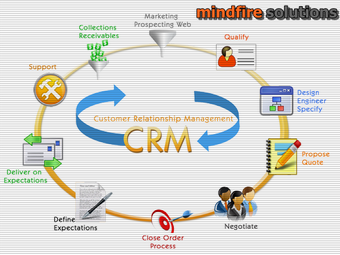 All most all industry with different domain has implemented Microsoft Dynamics CRM because of its flexible feature and easy deployment facility. It gives wide range of ‘out of box’ feature, by the help of which one can manage his business. But still there are few extra requirements arise when one implementing it, for which he needs some customization, work on it. Dynamics CRM Customization needs some special skillset. It is depending on the kind of customization work or needs as well. An education hub, a tallest player in the field of education domain in USA market implemented it in his education business. He hired a MSD CRM Consultant to help him to do his job. But the consultant has not helped him to customize at some extent with few of its ‘out of box’ functionality. The education hub wants some more customization work on his existing email system. He wants to add a Gmail connector or importer in his email server.
The Gmail contact importer is a MSD CRM 2011 plugin that will import all his customer contacts from Gmail Account to its “Contacts Entity”. This will help him in importing his customer contacts directly from Gmail Account to its Contacts Entity simply by giving your Email Id and Password. The customized plug-in will work for the On-Premise/IFD deployments where GAC can be accessed. Another feature of the Importer plugin he wants to develop is that it prevents the entry of duplicate contacts in the System. I.e. while importing the contacts, it automatically checks the presence of the contact. If found it simply updates it else it creates a new one. This piece of Customization or MSD Development needs skills for certified expert to handle it. The education hub searched for many offshore MSD development company in India, finally he contacted Mindfire solutions, a leading Dynamics CRM Customization company having more than 25 certified developers. They developed a Gmail Contact Importer which is compactable with CRM version 2011. Now the client is doing well in his business as a leading education service provider in USA.
Mindfire Solutions, 12 year’s old software development and testing company has extensive experience in MSD Development, MSD Customization service for more than 6 years. It is counted as leading company on MS CRM application services in India. Several of its experts are Microsoft .Net certified as well as having certification on CRM version 4.0. The export MSD team has deep knowledge on customer relationship management version 4.0, 2011 and online version as well. The team has executed many offshore projects on customer relationship management with different version successfully across the domain with different complexity. The range of services provided on MSD on version 4 or 2011 development services are customization service on it, MSD Custom workflow development, Plugin development, Plugin integration, Third-Party integration, Custom SSRS Report Development on MSD application, Remote Support to maintain Dynamics application, Custom MSD Development, Online Dynamics development, MSD implementation, Dynamics Upgradation, MSD Utilities development and development of lines business on XRM services. The other service Mindfire solutions provides are customer relationship management Consulting, Installation of Role-based security definitions, Implementation, Configuration and upgrades.
To know more about our expertise in Custom Dynamics CRM development services and outsourcing your Microsoft Dynamics CRM Development requirements, please contact us at sales[at]mindfiresolutions[dot]com or call 1-248-686-1424. We will be glad to help you.
|
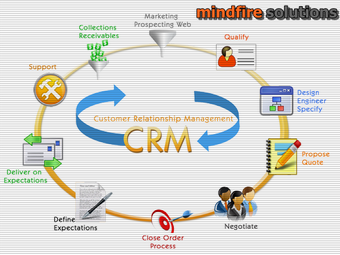
 RSS Feed
RSS Feed